On our most recent Webinar Wednesday, we got to chat with Amanda Marochko, Head of Strategic Partnerships at Buffer.
Amanda is no stranger to remote work and had also previously spent time on the team and Shopify. With her background with two large remote-first companies, we were excited to get Amanda’s insight on communication and productivity approaches to navigate current remote working needs.
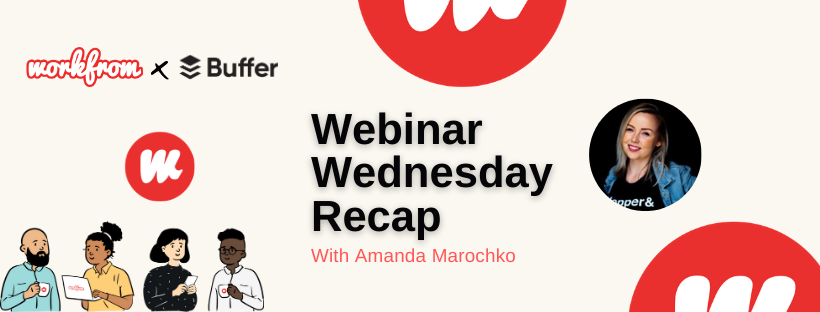
While remote work is just now becoming the new normal for many, Buffer has been a pioneer around remote work and hiring remote team members since 2011. Buffer made a move to become a fully remote organization when they ditched their offices in 2015. Over the years that Buffer has been operating remotely, they have learned many things around remote culture and work. Below are five lessons from Amanda’s experience at Buffer, which can help you and your colleagues navigate your organization’s remote work communication and productivity needs.
Lesson #1: Be more forgiving to your colleagues during this time
With the unique challenges created by the COVID19 pandemic, we are not dealing with a typical remote working scenario. There are many different new and stressful circumstances that newly remote teammates and seasoned remote veterans may be managing right now.
The current environment presents an opportunity to practice being more forgiving and understanding of your colleagues. Allow them to work regular hours to help their family families. Understand that deadlines may need to be pushed back. It’s crucial for employees to maintain some semblance of normalcy in their lives, despite a global pandemic happening outside, and at the end of the day, their health and their families must come first.
Lesson #2: Lean into Asynchronous Communication
With remote teams, work doesn’t always happen at the same time for everyone. Ensuring good asynchronous communication practices is one way of addressing the struggle of communication for teams working across multiple time zones.
Asynchronous communication can be an asset for remote teams because it ensures that no one is excluded from important discussions and collaboration because of where they live or the circumstances they have at home. It helps teams communicate in a way that keeps conversations and decision-making open to all teammates, no matter where they are.
Two asynchronous tools heavily used at Buffer are Threads and Slack. Threads is for non-urgent, evergreen, high-level communication that may have more detail. It’s a solution reserved for more thoughtful communication, forces principle thinking, and reduces the need for back and forth communication. Threads also makes it easy to preserve information for future generations of employees. On the other hand, Slack is for real-time communication with a level of urgency, general conversation, praise, one-on-ones, and team building.
Identifying the appropriate tool for the type of communication you are engaging in will help remove stress and anxiety and help you establish efficient communication channels that suit your team and organization’s needs.
Lesson #3: Set boundaries and expectations for your comms tools
When everyone knows what the intended purpose is for your communication tools, it’s easier to be productive and find the right information.
A great example of this is Buffer’s usage of Slack. Buffer introduced 10 Slack principles to help its team members optimize their use of Slack as a communication tool. These principles are best practices that were adopted to help prevent Slack fatigue across the organization.
- You’re responsible for managing your downtime
Taking responsibility for your downtime gives the rest of your team full freedom to communicate as they like. When managing your downtime, it’s also your responsibility to deal with the messages and communications when you’re ready and available.
Examples of managing your downtime include
- Setting yourself up on do not disturb when you’re offline,
- Not working, or not in the zone, and
- Controlling notifications on your phone if you install the mobile Slack app.
- Default to public channels
Always try to post a message where everyone can read it, keeping everyone updated on stuff that isn’t private.
- Use status and profile to communicate your availability
Using status and profile to communicate availability will let folks know when you’re out sick, on vacation, or just in a deeply focused period. Additionally, Buffer’s Slack profiles also include a lot of great information, like time zone, typical sign on and sign off times, Calendly links, and pronouns of choice. Ensuring that your profile is complete will help folks understand how to best communicate with you and train you to check others’ profiles as you work with them.
- Be deliberate about notifications
At Buffer, we work at keeping Slack’s, recommended notification settings, notifying only of direct messages, and highlighted words. These settings eliminate any worry of missing important messages and keep your phone or computer from going off all day and all night with less critical conversations.
- Communicate proactively
Anticipating potential needs helps foster communication efficiency. Whenever possible, give the people that you are messaging the full context they’ll need to get you an answer for what you’re inquiring about.
For example, try to include links, stocks, your deadline, or desired response time. Anything that can help move the conversation forward. Asynchronously.
- Thread when you can
Using threads on Slack can help you all keep up with conversations that you need to follow. It takes the confusion out of trying to follow a conversation across multiple comments and discussions inside a particular channel.
- Kill/modify Slack when you need to focus
You don’t necessarily need to quit the Slack application on your computer. You can set yourself to “away” or activate “do not disturb” or set your status to a focus mode when you want to focus on something without being interrupted.
- Don’t keep checking messages constantly
Just because you may have unread messages on Slack doesn’t mean that you have to read them immediately. Let people get on with their work while you can continue with yours. Save message checking for when you’re out of your focus zone, and you can devote time to going through all of them.
- @channel or @here?
There’s always the debate between using “@channel” and “@here”. When including an @channel, a message will notify everyone that’s in the Slack chat channel. Using @here will only notify the people that happen to be online at that moment. Best practice for non-urgent announcements is to use @here as an option, not @everyone for emergencies, only because it sends a push and each email notification to everyone, including those who may be offline or on vacation.
- Reply by the end of your day
Message response time is always a big question. Team members at Buffer have adopted the mentality that you can expect a reply by the end of a typical Workday. This practice assumes that you’ve reached out to your teammates, specifically by mentioning them or sending them a DM if the content is sensitive and didn’t share a specific deadline. (always do this when you can.), and that they’re working a regular Workday. (Checking their status on Slack and Google calendar are good ways to determine this.)
Lesson #4: There are a lot of tools out there, so don’t be afraid of trial and error
Below is a list of tools that the Buffer teams are using or experimenting with. Tools that are favorites are marked with green checks.
- Video chat: Zoom
- Team handbook: Notion
- Discussion and decision-making: Threads
- HR dashboard: Zenefits
- Security and password management: Okta and 1Password
- Tracking time off: Timetastic
- Reviews and career conversations: Culture Amp
- Instant messaging and watercooler: Slack
- Achievement and recognition: HeyTaco
- Real-time collaboration: Dropbox, Dropbox Paper
- Tasks, transparency and more: Trello
Lesson #5: Ensure that your colleagues and employees feel valued and supported during this time.
Employees who feel valued and supported tend to be happier, more productive, and eager to participate and contribute to their organizations.
Buffer has implemented several different perks to help nurture mental wellness, personal growth and development, and financial support for establishing remote work setups.
Buffer truly believes in investing in the human side of work and has implemented four-day workweeks for the remainder of 2020 to assist employees who are struggling with the new challenges of supporting school-age children at home while also juggling their own careers and the well being of their entire family.
Whether providing perks, creating opportunities for colleagues to connect with the teammates, implementing flexible schedules, or finding ways to show gratitude, try to ensure that your employees feel valued during these difficult times. Doing so will produce dividends for your organization in the long run.
Stay updated on future Webinar Wednesday events, great tools, reads, and articles by signing up for The Remote Tea newsletter by Workform.



Responses